에어팟 프로 구매했습니다. 노이즈캔슬링되는 저렴한 이어폰을 찾다가 애플에서 나오는 이어폰은 어떤가 궁금해서 구매했습니다.

인터넷 검색을 좀 해 보니 차이나팟이라는게 있네요, 박스부터 모양이 거의 같고 에어팟과 본체도 모르는 사람들이 보면 구분을 못할 정도로 장교하게 만들어졌다고 합니다. 아직까지 노이즈캔슬링을 완벽하게 구현은 못하고 잡음이 좀 난다고 합니다. 그리고 본체의 레드 불빛 부분, 에어팟 실리콘 이어팁 부분, 에어팟의 검은 라인 등이 다르다고 합니다. 그리고 본체 덮개 안쪽의 시리얼 등의 글씨가 없다고 하니, 중고 구매하시려는 분들은 조심해야할 것 같습니다.
상자는 비닐에 싸여져 있고 비닐 제거하기 쉽게 화살표가 펴시되어 있습니다.

비닐을 제거 하고 상자 뚜껑을 열면 설명서가 보이는 아래에 비닐에 쌓인 본체가 보입니다.
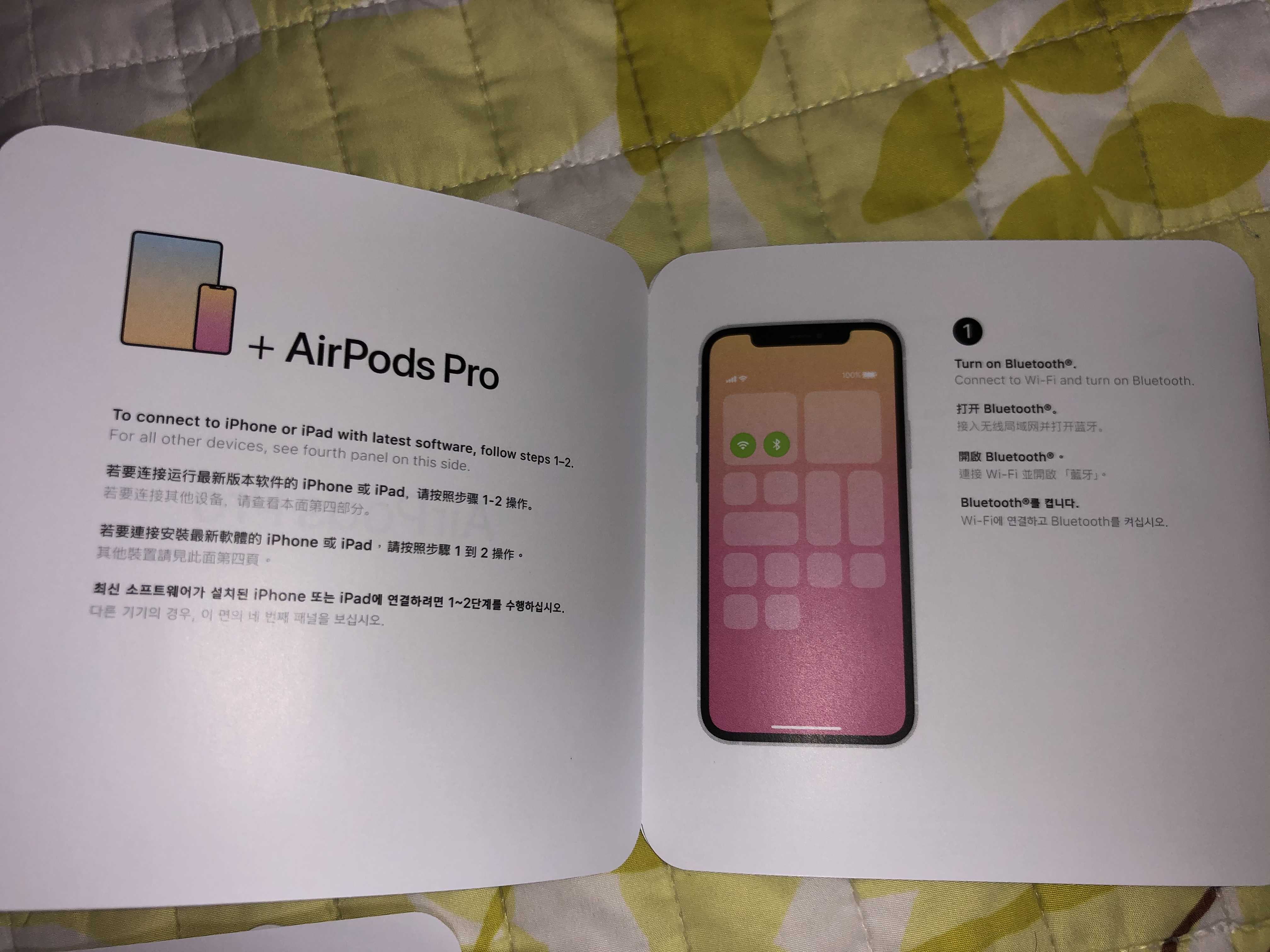

본체를 들어내고 칸막이 사이로 이어팁이 보입니다. 칸막이를 제거하면 아래에 충전선이 잘 감겨져 있네요.


가운데에는 작은 크기, 큰 크기의 이어팁이 있구요.

본체는 무겁지 않은데 묵직합니다. 뚜껑 열 때도 촐랑 맞지 않고 무게감이 느껴집니다. 본체 앞쪽에 레드 불빛이 반짝이고 뒤쪽에는 제조년월일 스티커가 붙어 있는 원형버튼이 하나 있습니다.

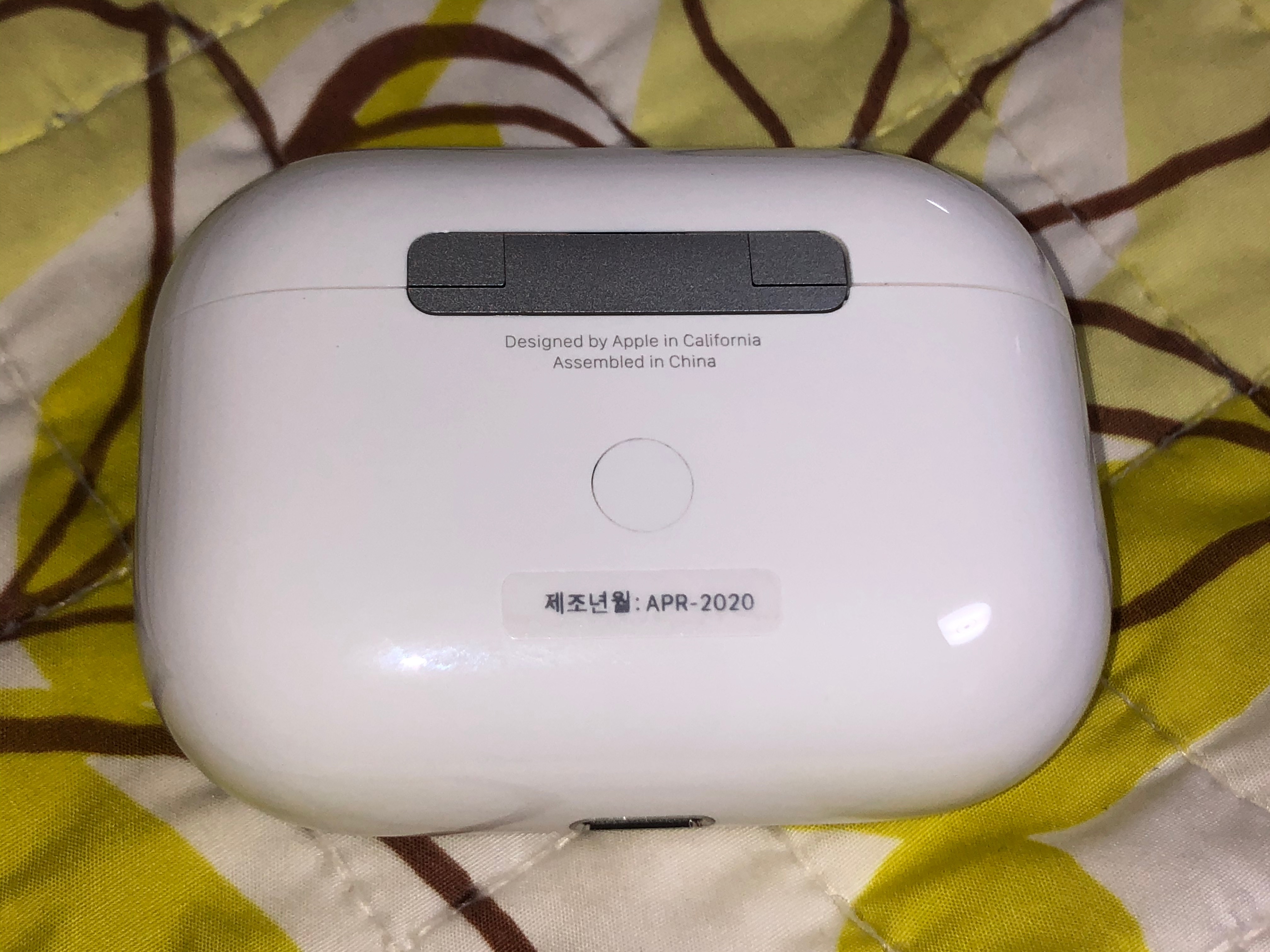
본체 뚜껑을 열면 그 안에 에어팟이 있습니다. 뚜껑을 여니 아이폰에 에어팟 연결 아이콘이 나타납니다.

에어팟을 요리조리 찍어 봤습니다. 멋지네요.



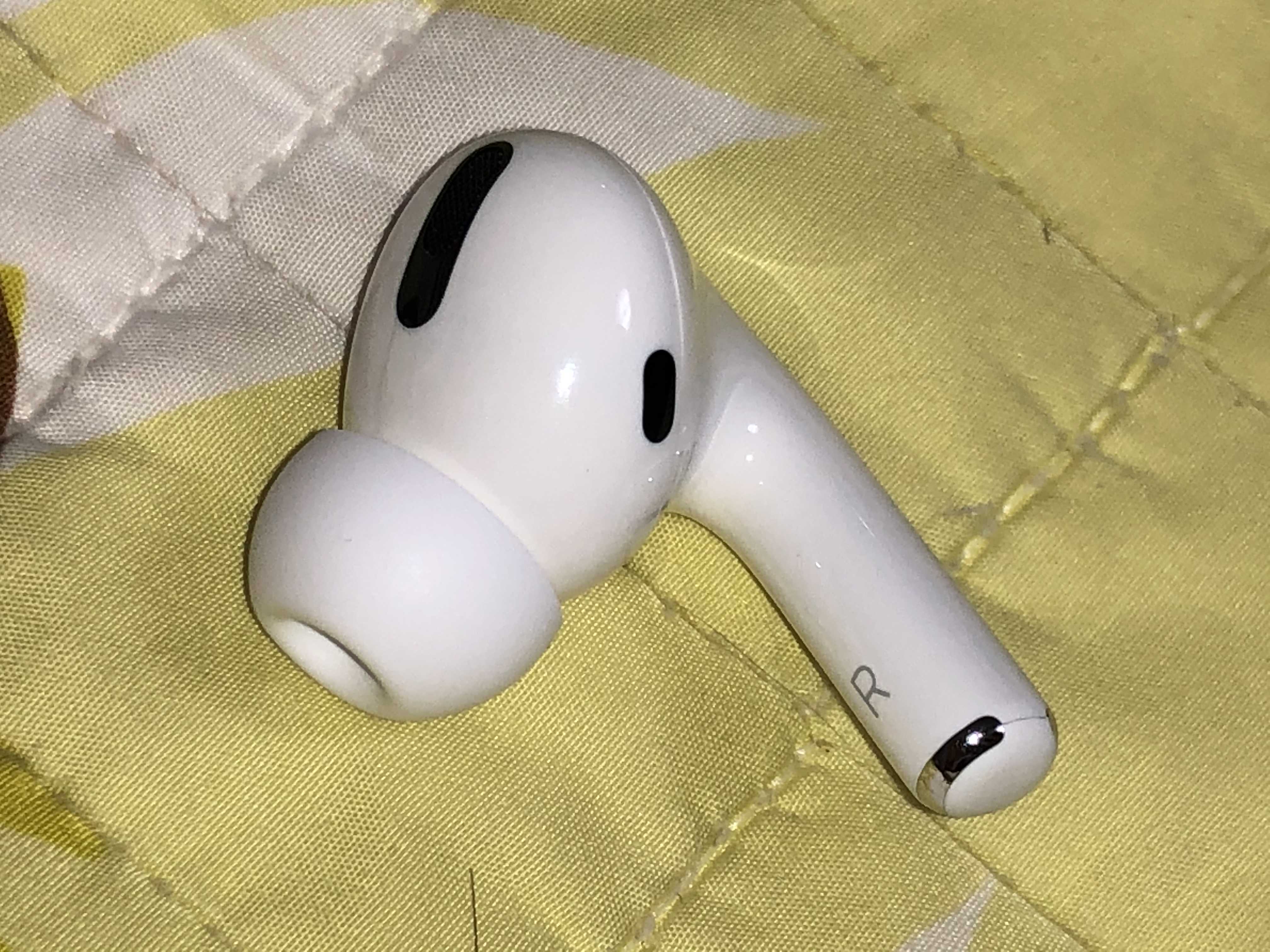
에어팟을 착용해 보니, 착용감이 좋네요.
에어팟이 잘 빠질 줄 알았는데, 고개를 자우로 흔들어도 귀에 잘 고정되어 있습니다.
아이폰에는 아래와 같은 화면이 나옵니다. 본체 뚜껑을 열면 아이폰과 연결을 시도하구요, 에어팟을 귀에 꼽으면 조절메뉴가 나옵니다.
본체 뒷면의 동그란 버튼이 연결버튼이네요.

음원 재생 멈춤 감기 등을 조정할 수 있고
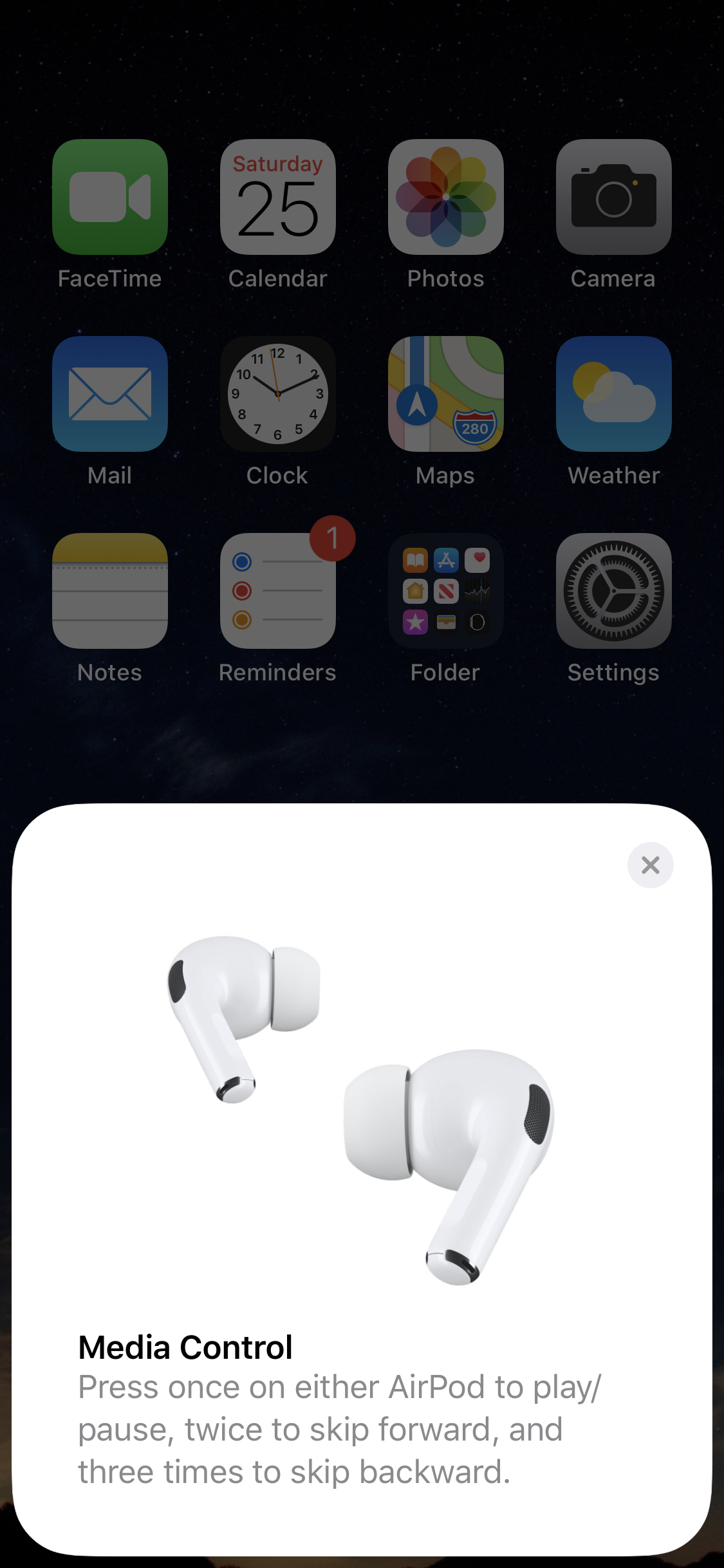
노이즈캔스링을 조절하고
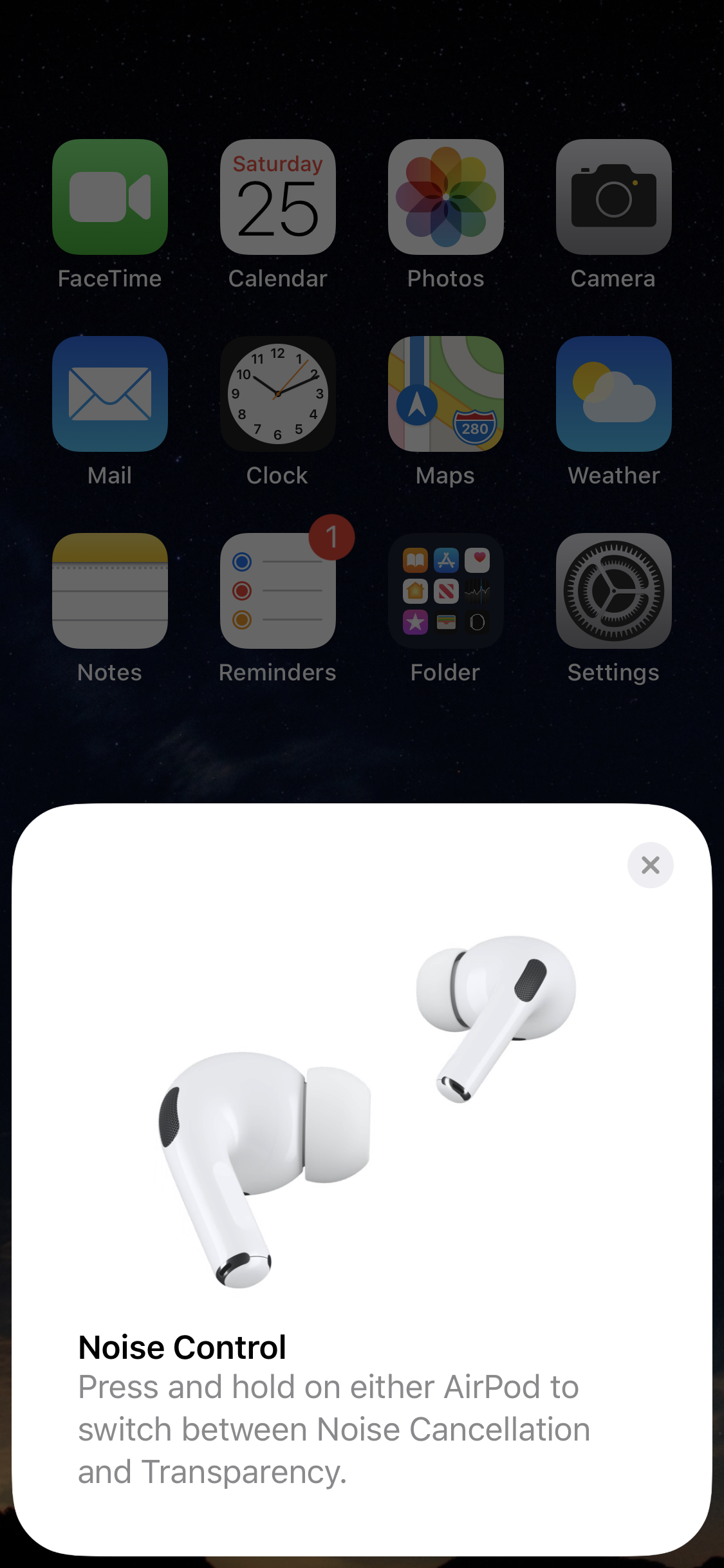

문자 메세지도 시리가 읽어준다고 합니다.
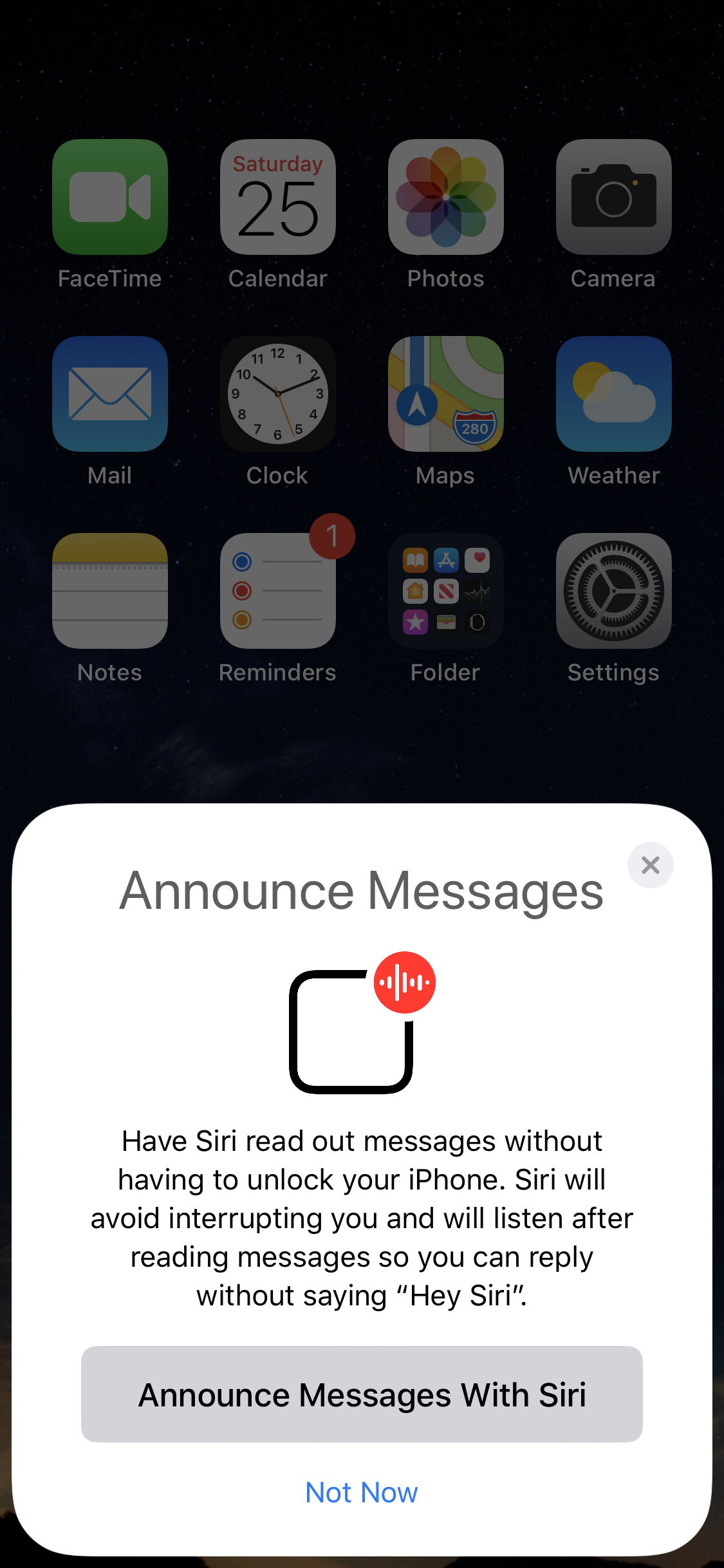
연결이 되면 조절판의 소리 부분에 에어팟 아이콘이 뜹니다.
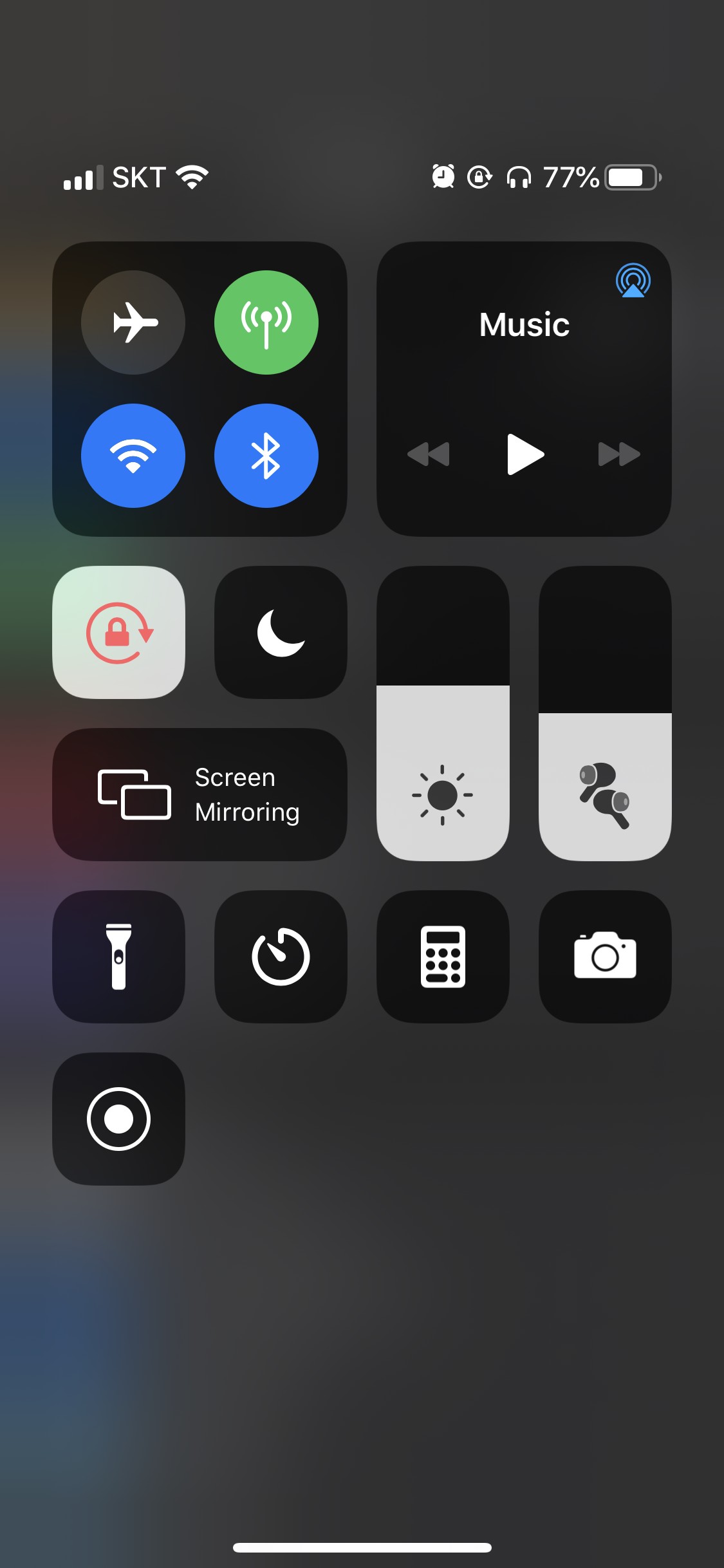
본체와 에어팟의 충전상태도 표시해 줍니다.

소리는 음감이 없어 잘 모르겠습니다. 노이즈캔슬링을 켜면 주변 소음이 많이 줄어듭니다.
돈이 좀 아깝긴한데 잘 산 것 같습니다.
